CLaunch是一款免费的启动栏软件,它可以帮助你快速启动应用程序、打开文件和文件夹、执行命令,以及访问网站等。
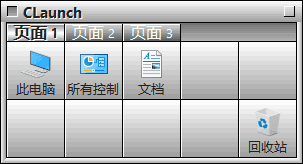
软件功能
- 自定义启动栏样式:可以自由更改启动栏的样式、颜色和透明度等。
- 快速启动应用程序:通过单击启动栏上的图标,可以快速启动你需要的应用程序。
- 打开文件和文件夹:通过将文件和文件夹拖放到启动栏上,可以快速打开它们。
- 执行系统命令:例如,可以通过启动栏快速打开控制面板、命令提示符、任务管理器等。
- 访问网站:可以在启动栏上设置您常用的网站,轻松访问您所需的网站。
软件特点
- 界面简洁易用:CLaunch采用直观简单的用户界面,即使是初学者也能快速上手。
- 自定义性强:您可以根据需要自定义启动栏的大小、样式和功能,使其适应您的使用习惯。
- 轻量级:CLaunch的安装包非常小,占用系统资源也很少,可以保证您的电脑始终保持流畅。
- 全局快捷键:CLaunch支持全局快捷键,在任何时候都可以通过快捷键访问启动栏。
更新日志
v4.10 Added advanced options for “Action if the program is already running” (Activate or Close). Added the following options. Clicks: - Use low-level mouse hook - Emulate a click when no action is performed Keyboard: - Use the Windows key as the shortcut key - Start searching by typing a character key in the main window - Select the first button in the next row when looping Removed the following options. Clicks: - Set priority of click functions to high - Prevent unintended auto-scrolling (for middle button double-click) Circles: - Set priority of circle functions to high Changed “Functions to disable while CLaunch is displayed” in the “Disabling” option to “Functions to disable while CLaunch is activated”. Added search window settings to skin specifications. Changed the display position of the search window to be remembered for each display mode and skin. Improved drawing when using Classic skin and skins without an image alpha channel. Changed the key-operation specification to that if the Windows, Ctrl, Shift, or Alt key is assigned individually as a hotkey (or shortcut key), the assigned function is performed when the key is released. Added help buttons to major dialog boxes. When installing CLaunch to a folder where write access is restricted by UAC, such as Program Files, the process of granting write permissions of standard users to the Data folder under the installation folder has been removed, and the settings data is now saved in a folder under AppData. Corrected so that items in the Recycle Bin that is opened as a menu can be restored by drag-and-drop. Corrected so that when the cursor moves outside the search window due to closing the search window using the keyboard or reducing the height of the search window during a narrowed search, it will not be automatically hidden. Corrected so that window transparency option setting to be applied to search window. Corrected so that when the option settings that affect the appearance of the Search window are changed while it is open, the changes are applied in real time. Corrected so that if the search window is hidden and then redisplayed when the size of the search window does not fit within the screen, the upper left corner of the main window will be displayed in a position that fits within the screen. Fixed a bug where the “Use Large Icons” setting in the “Menus” option was not reflected in the display of search results items. Fixed a bug where the display icon size of search result items was dependent on the individual menu options of the previously displayed submenu. Fixed a bug where when the context menu for a search result item was displayed using a shortcut key, the displayed menu could not be operated using the keyboard. Fixed a bug where the changes were not discarded when pressing the Cancel button after changing design-related settings while using the Classic skin. Fixed a bug where a submenu button can be moved into the submenu displayed by that button. Fixed a bug where the first right-click was ignored after displaying CLaunch by double-right-clicking. Fixed a bug where the automatic re-hook setting after unhooking did not work for program items registered with relative paths. Corrected to relative path can be used in the “Automatically resume the hook when the following program exits” field in the “Auto-Unhook Settings” dialog box. Some UI changes and minor bug fixes.
下载地址
CLaunch(免费启动栏软件) v4.10 中文绿色版
https://pan.quark.cn/s/df2594b3ca13
https://pan.xunlei.com/s/VOI65VRYC4dJ6WFM5jiEh4KTA1?pwd=nmw8