介绍
Supermium 是一款基于谷歌浏览器的修改版,最大的特点是能让你在 Windows xp 或者 Windows 7 体验最新 Chromium 内核。
软件截图

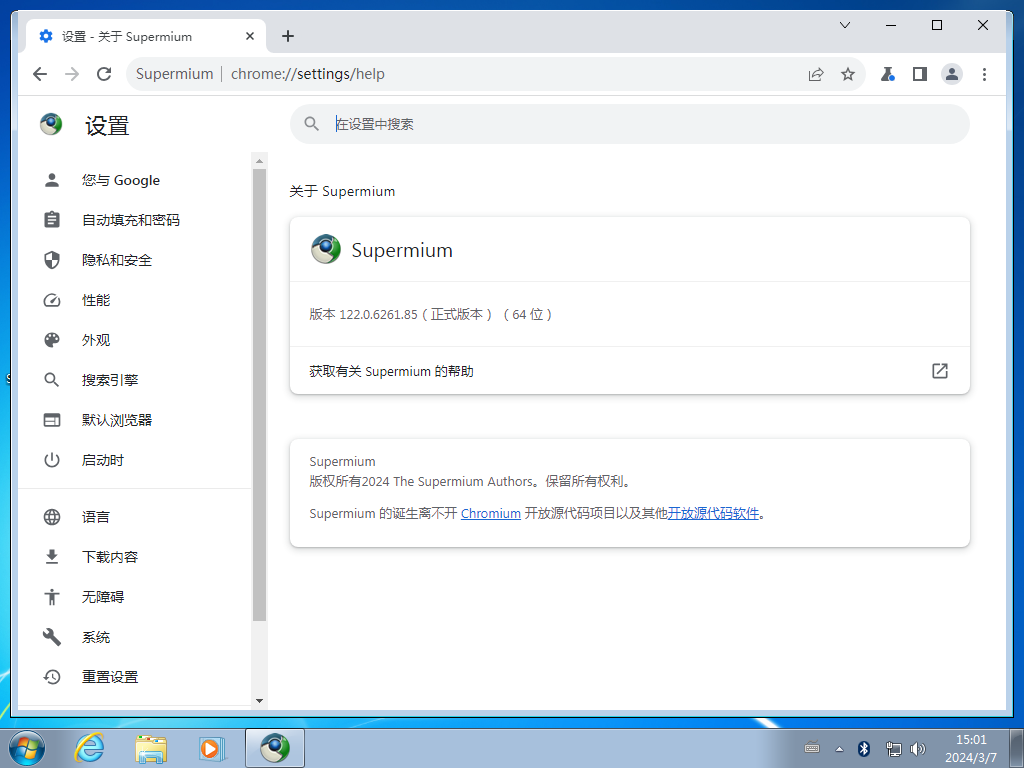
更新日志
Some bug fixes have been applied:
-(#761) Anti-aliasing of fonts now enabled by default, even when system font smoothing is disabled, due to poor visual appearance. To revert this change, use the flag --disable-browser-font-smoothing-win.
-(#722) Black backgrounds no longer appear behind UI elements when DWM is disabled or not available.
-(#720) DirectWriteCore now bundled with Supermium, as well as Noto Color Emoji. Colour emojis and other modern DirectWrite features are now available on Windows XP/Vista/7/8.x, as well as remote fonts, printing, etc. VC++ 2015 runtime needed to use this version of DirectWrite, or else it will fall back to GDI or older DirectWrite
-(#779) UACH now defaults to Google Chrome. It is also possible to disable UACH outright using the flag –remove-client-hints or associated feature as done in older Chromium versions.
-(#733) Installer now places desktop shortcuts in proper locations. Browser is registered in HKCU on Windows 8 and above if installing for a single user. The changes have also reduced the number of AV detections for the 32 bit Supermium installer.
-(#588) Flag --force-generic-download-icons introduced to prevent creation of excess number of processes when viewing download history.